 |
|
||
1. Log into your Hosting Control Panel. 2. Click Web Sites icon option  3. Click on the website name that you wish to install the Let's Encrypt SSL Certictate 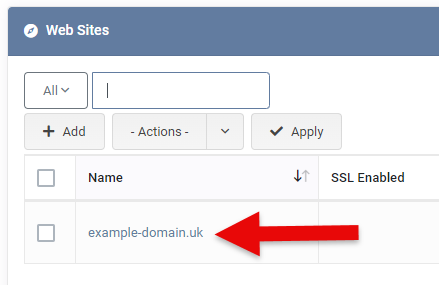 4. In the website properties select the SSL Tab  5. From the SSL tab click Install free certificate from Let's Encrypt  6. Except the Terms and Conditions, then Select from the drop down the hostname for the SSL Certificates. If you also want to include any Domains Pointers in the SSL Certificate select the check boxes for each Domain Pointer  7.Click Create and install Let's Encrypt certificate  8. You should now see a page that shows the Let's Encrypt SSL Certificate is installed. When you go to your web site you will now be able to use HTTPS:// in your web browser to view the secure version of your web site 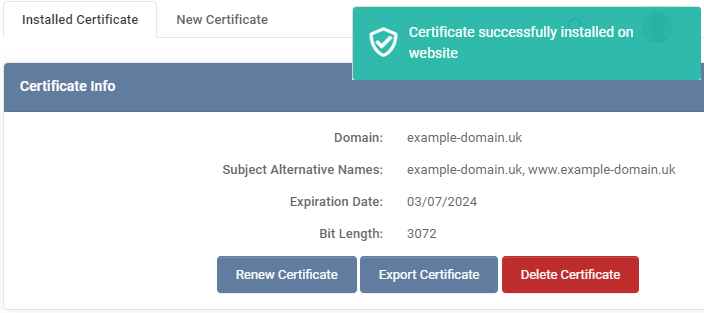 9. Once you have added the SSL Certificate to your website to make your website show the secure encrypted version of your website see Redirect HTTP to HTTPS. Back To Hosting Control Panel Tutorials Menu |
|
About Web Wiz | Contact Web Wiz | Terms & Conditions | Cookies | Privacy Notice
Web Wiz is the trading name of Web Wiz Ltd. Company registration No. 05977755. Registered in England and Wales. Registered office: Web Wiz Ltd, Unit 18, The Glenmore Centre, Fancy Road, Poole, Dorset, BH12 4FB, UK. Prices exclude VAT at 20% unless otherwise stated. VAT No. GB988999105 - $, € prices shown as a guideline only. |